Score cards will be created for each match for players that want to track the status of their match while playing. Scorecards will be located in a shared GoogleDrive folder and will be accessible via link from the match announcements. The scorecard can be filled out by multiple players during the match.
Below is an example of a blank 4-Ball SIMCUP scorecard. The players simply enter their names and record their scores as holes are played.
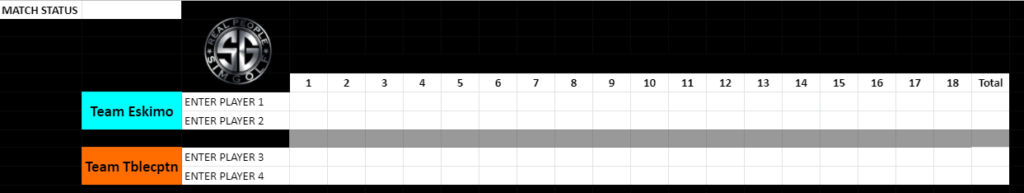
Once all the scores are entered for the hole, the scorecard will update to score the hole and update the overall score of the match (top left).
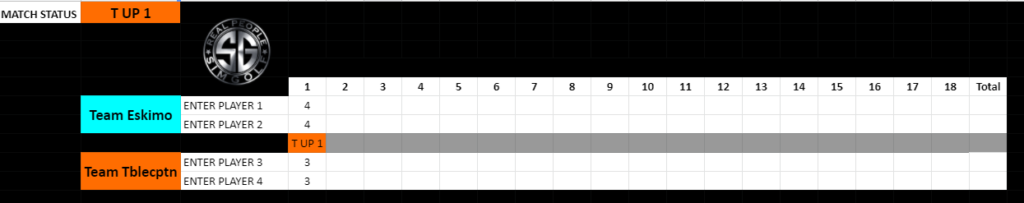
The entire scorecard or just the current score can easily be added to a live stream or recording with OBS to allow viewers to know the status of the match immediately when they tune in. These scorecards are only used to track matches live and will not be used in official cup scoring. Official scoring will use the Protee website scoring.

