Help Center
Playing TGC Against Other Players Online
Backgound
You can play TGC against up to 3 other players. There are 2 different methods to play:
- Playing against other player(s) live (Rival).
- Playing against other player(s) who have already played (Ghost).
- You can play with a group with a mixture of Rivals and Ghosts.
There are 2 different types of matches that can be played in TGC: Local Match (play any course in the game) or Online Society (play a round in an active society event):
- Local Match Requirements to Play with Other Players
- Both players must be playing in Local Match. One player cannot play in Local Match and the other player in Online Society. Players will not be available in the list of players to add.
- Both players must be playing Stroke match. Other modes of play do not work for online play.
- Both players need to be playing the same course with all the same conditions.
- Course must be exactly the same course. Many versions of same courses exist. Make sure to be selecting the exact same course.
- Players must play the exact same course conditions.
- Green speed
- Green firmness
- Terrain Firmness
- Players must play the exact same pin
- Players CAN play different tees in the same match
- Online Society Requirements to Play with Other Players
- Both players must be playing in the Online Society. One player cannot play in Local Match and the other player in the Online Society. Players will not be available in the list of players to add.
- Both players must be playing the same round of the society. For example, a player who has already completed the first round of a two round event cannot not play with a player playing in their first round of the event.
- All course conditions, tees, and pin locations are locked by the society so the players do not need to worry about matching conditions.
Setting Up Match with Rivals and Ghosts
- Create match clicking Local Match or Online Society from the Home Screen. The below steps are not required for Online Society as the society controls all options for course setup.
- Select Change Course to select the course to play.
- Set Play Format to Stroke (no other play modes work online).
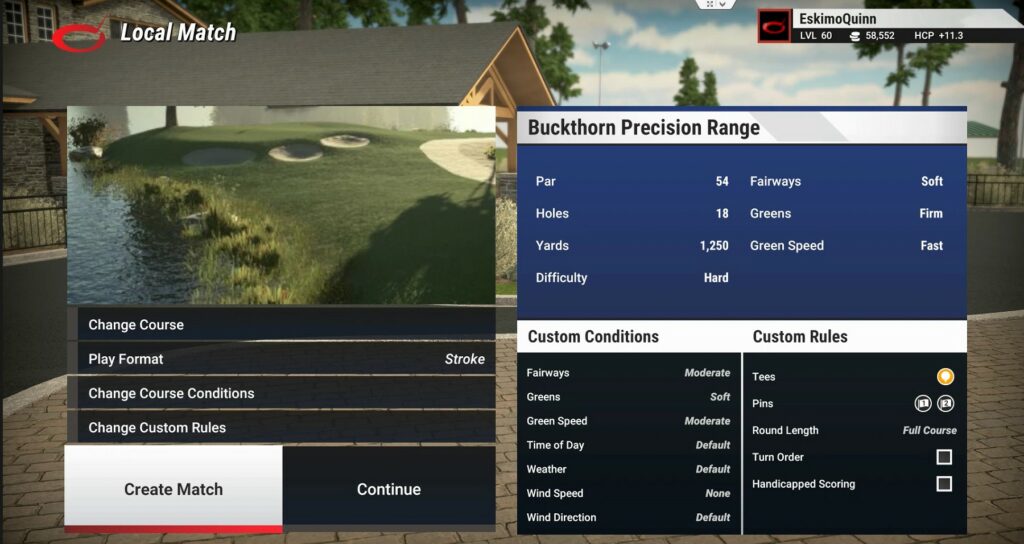
- Create match clicking Local Match or Online Society from the Home Screen. The below steps are not required for Online Society as the society controls all options for course setup.
- Select Change Course to select the course to play.
- Set Play Format to Stroke (no other play modes work online).
- Select Change Course Conditions to configure the course. conditions. They must match the conditions selected by other players exactly.
- Wind Speed
- Wind Direction
- Time of Day
- Weather
- Green Speed (recommend moderate)
- Green Firmness (recommend soft)
- Terrain Firmness (recommend moderate)

- Click Done.
- Click Create Match.
- Select the tees to play.
- Select the pin to play.
- Click Begin Round. Don’t worry that you haven’t added any players to your group. That is best done on the 1st tee.

- Proceed to the 1st tee. When on the 1st tee:
- Press Tab to access the Add Player Menu (Can also press ESC > Add Player Menu).
- Click Add Player in one of the available spots under Game on the right hand side of the screen.
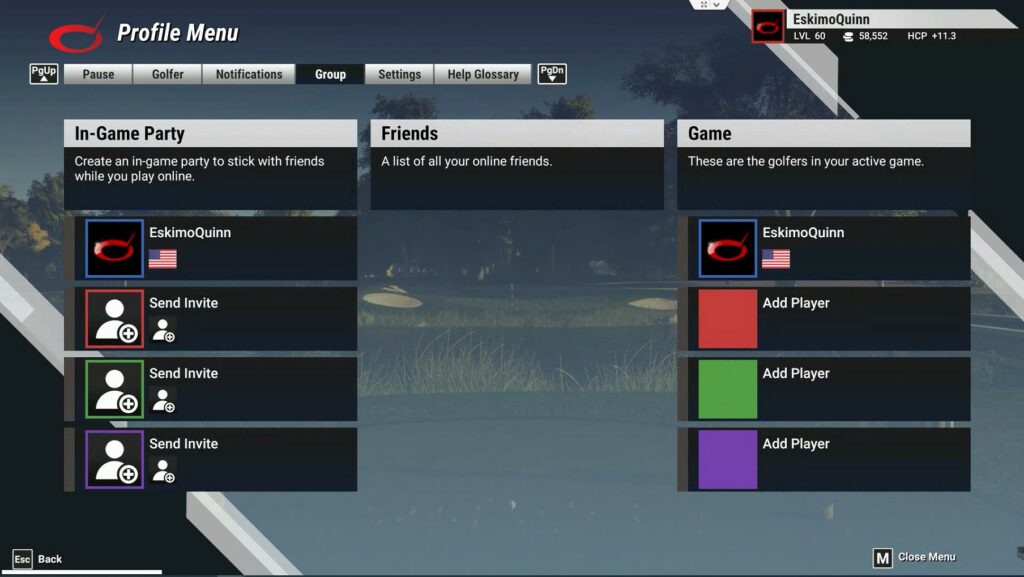
- Select Add Rival (to play live player) or Add Ghost (to play someone who has already completed their round).
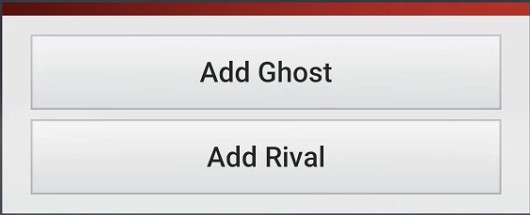
- Select the desired player from the list (Ghosts option shown below)

- Click Add to Group
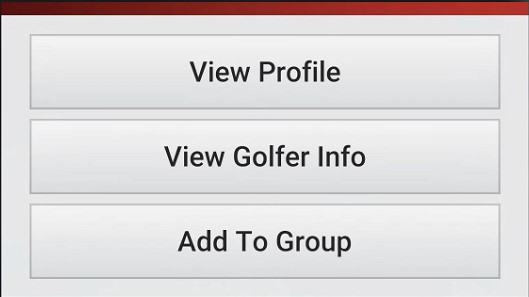
- Repeat the above steps to add all the desired players to your group.
- Select if you want to play with Turn Order On or Off.
- All players in the group need to hit their tee shot prior to group all syncing up. After players have all hit their tee shots, the round should start.
- The players that have been added should show up in the top left of the screen for the rest of the round.