Help Center
GSPRO ShortCuts – Penalties
Keyboard Shortcuts
F3 - View Landing area. Click on minimap to create aim point. F3 then moves the camera to aim point, press again for the green, then again to go back to your shot.
F5 – Allows you to move the camera view anywhere on the course with WASD and mouse.
F – Shows the Frames Per Second (FPS) count for the game.
F8 – Toggle Debug console to provide detailed error logging back to the developer in the case of an issue with the game.
L – Opens lighting settings within the game.
B - Hide objects/terrain obstructing view when very close to the camera
K/I - Change clubs
H - Hide/Show HUD
G - Show Green Grid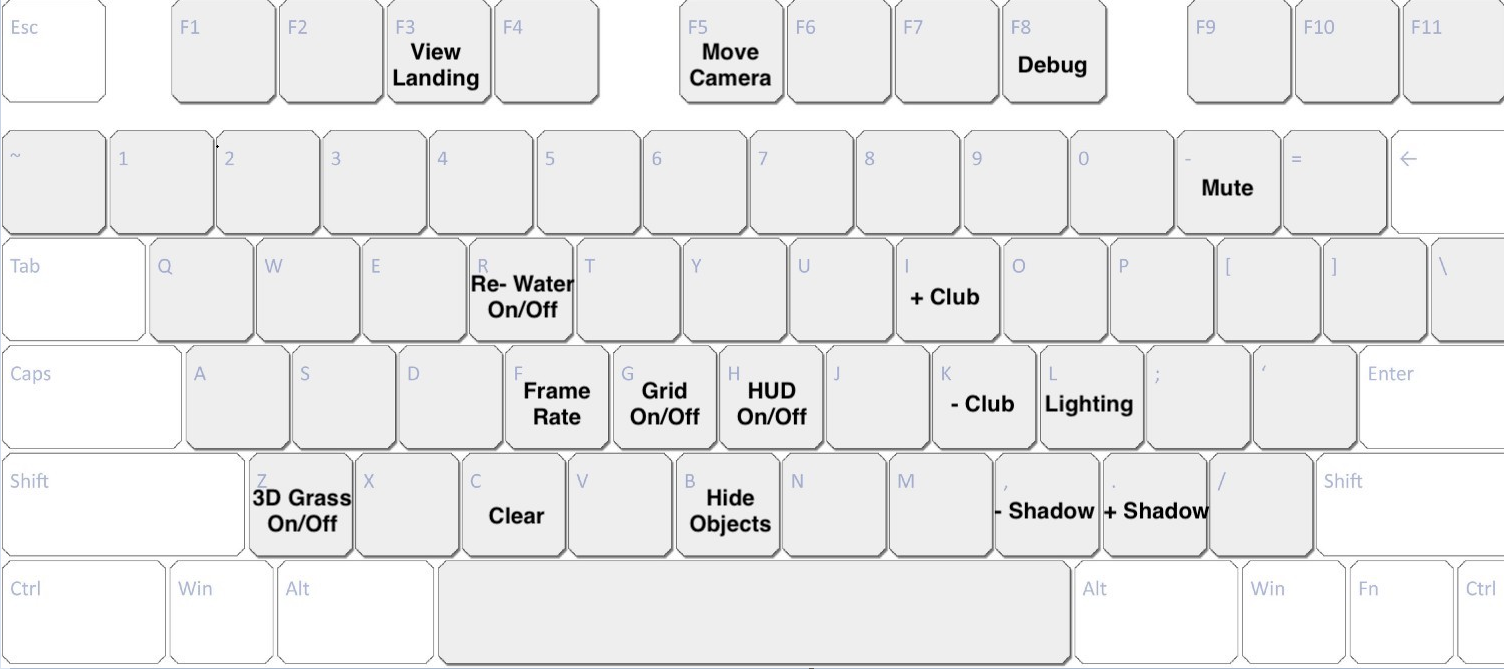
Rough Penalties
SEMI-ROUGH : game penalties are roughly 5%.
ROUGH : you will get penalties of approximately 8% power and 15% spin,
DEEP ROUGH PENALTY : Plays like no other Sim software option available. It is based on a dynamic, real time, penalty system that is applied using the Vertical Launch Angle of the shot. The lower the shot angle, the more penalty is applied. So a 3W may have a 60% power penalty while a PW may only have a 10% penalty. We feel this is a MUCH more realistic form to use because it will HARSHLY punish a 3W shot out of knee high fescue for example that is playing as Deep Rough. Gone are the days of blasting drivers all over Links style courses and just hitting a 3W or long irons to the greens with a mere 14% penalty. Sim golf has always suffered by losing the importance of a fairway but GSPro re-establishes that importance by using this dynamic penalty system.