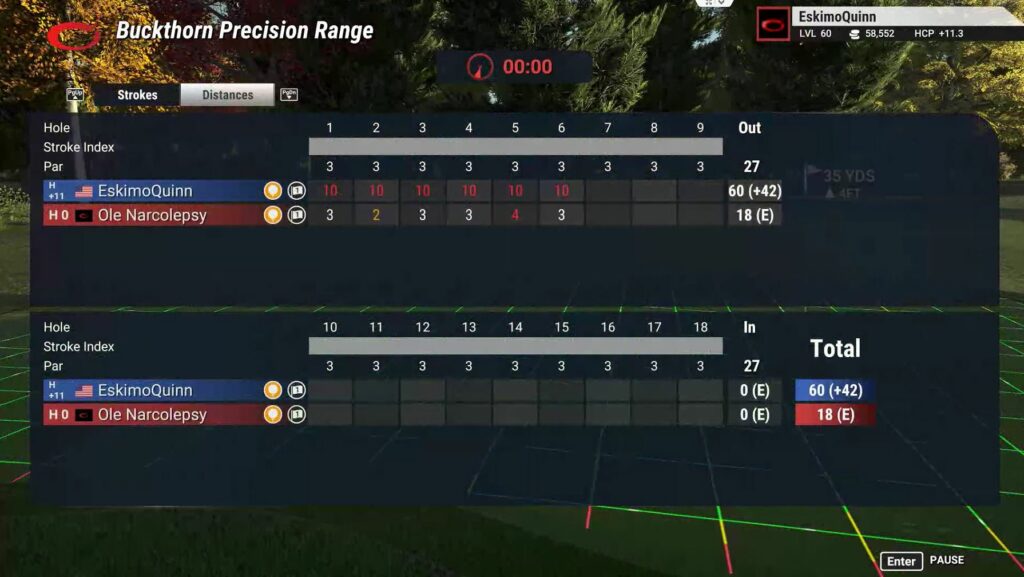Help Center
Playing TGC with Turn Order On or Off
Background
There are 2 ways to play TGC with regards to turn order:
- Turn Order On – each player watches players shot before moving on to the next player
- Think of this like playing outside and all players in the group walk to the next player’s to hit ball. If you are not the active player, you can’t look at your yardage, read your put etc.
- Turn Order On is great for:
- Twosomes
- Groups who don’t care if it takes 3-3.5 hours for a round
- Turn Order Off – each player goes to their ball and can play whenever they are ready
- Think of this as how you normally play outside. Everyone goes to their ball, assesses their yardage, reads their put, etc. while the player who is out hits
- There are tools in the game to assist with figuring out who is out and watching each other’s shots.
- Turn Order Off is great for:
- Playing as a group in only a little more time than it takes to play alone
- Playing with very impatient people
Configuring Turn Order
- Before hitting a shot on the 1st tee, press ESC.
- Check or uncheck the Turn Order box. Checked means that Turn Order is on.
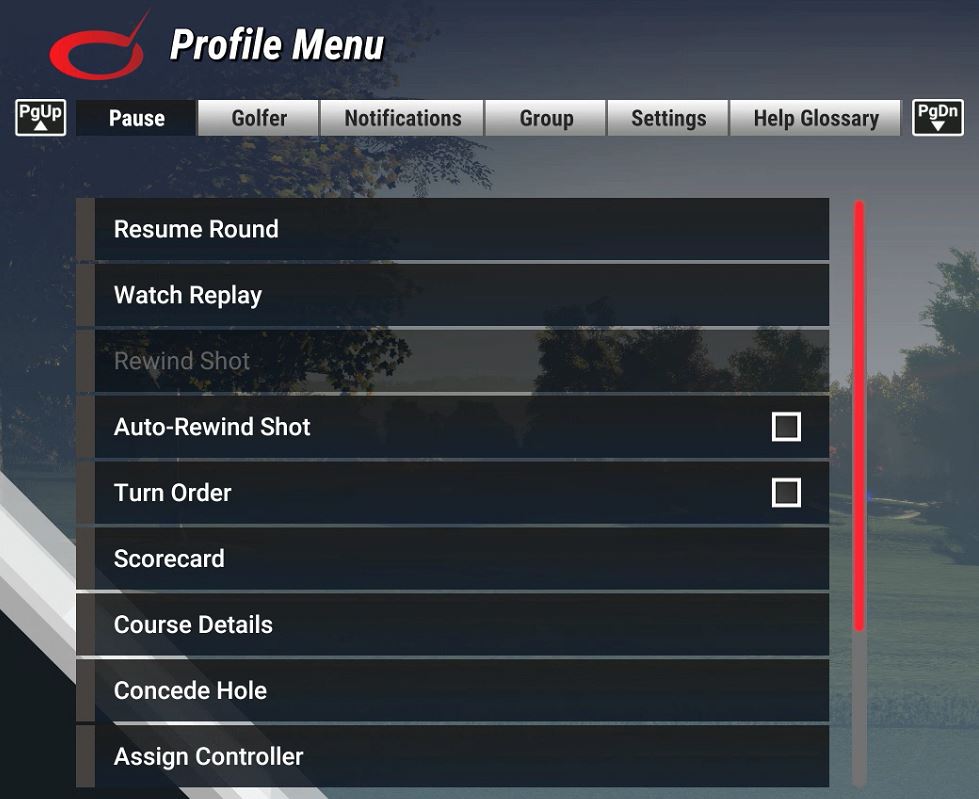
- You can turn Turn Order on or off throughout the round if you need to speed up the round, if your group gets unsynchronized, or for other reasons.
- TIP: Never turn on Turn Order in the middle of a hole as it can result in other player’s shot being applied to your player (like a 200 yard putt). Only turn on Turn Order before hitting a tee shot on a new hole.
Playing with Turn Order Off
If you want to play in order with Turn Order off, there are some tools and tricks to do it well
- Turn Ball Labels to ON. This will make other players ball labels and yardages not fade away after coming to rest. This helps to determine who is out.
- Press ESC and in the menu go to Settings > Display & HUD > Ball Labels and select ON.

- Use E to view the overhead map. The overhead map shows:
- Yardages and elevations to different points on the hole.
- Ball labels and yardages of all other players on the hole.
- Live-time tracking of other players shots that are in motion.
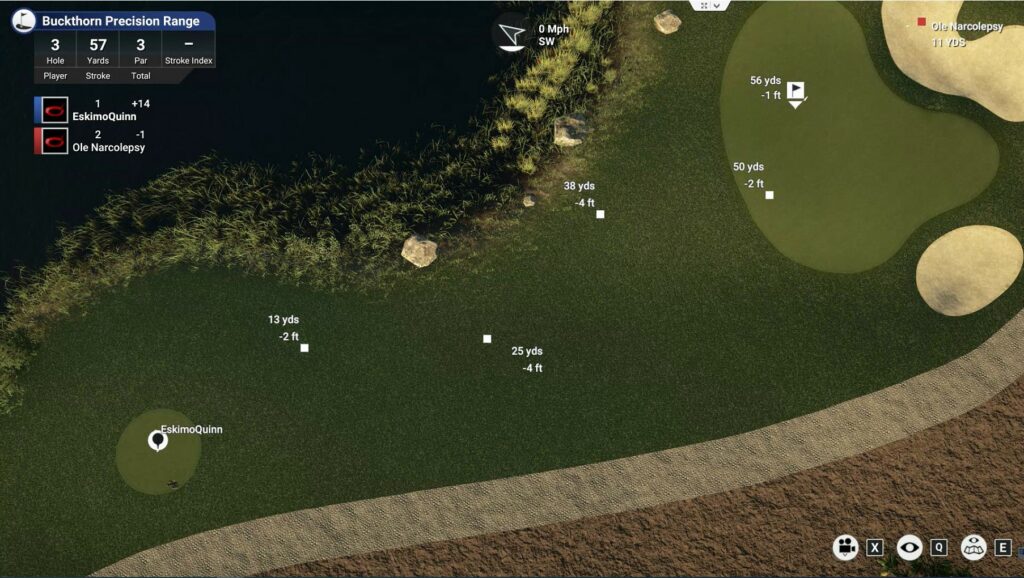
- When in the overhead map view, use X to cycle between the full hole map and a closeup of the green. If you are near the green, the overhead map will default to the green closeup view.
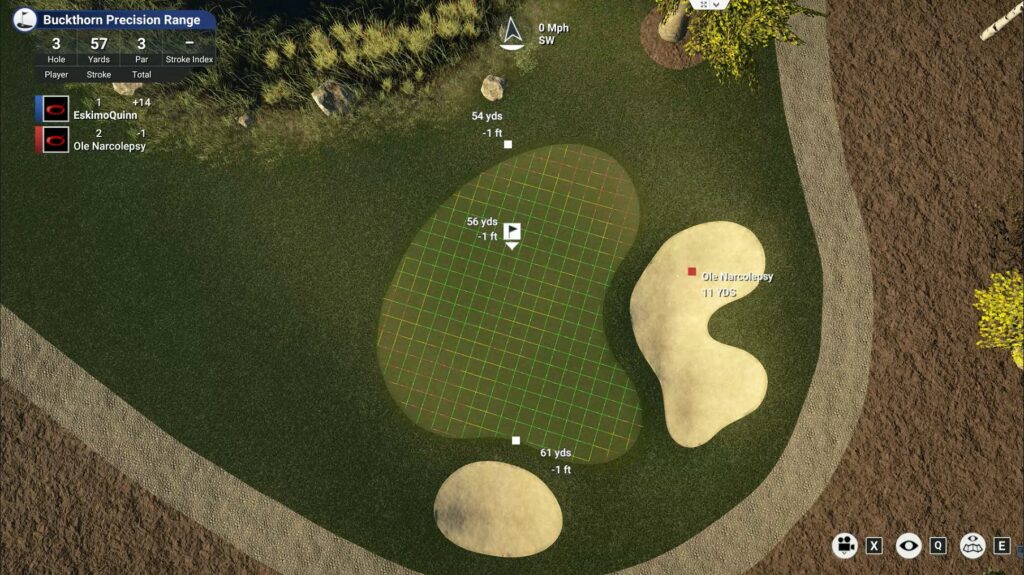
- Use Q to scout and to track other players shots in the air and on the green
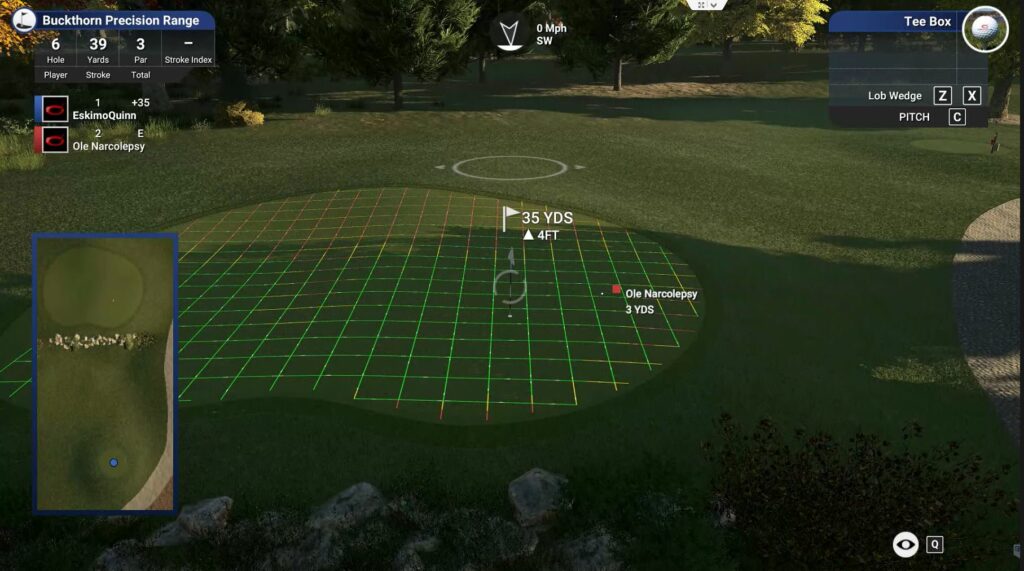
- After hitting to gimmie range or holing out, hit Enter to pause on the scorecard view. You can still see your group’s balls rolling on the green behind the semi-transparent scorecard.